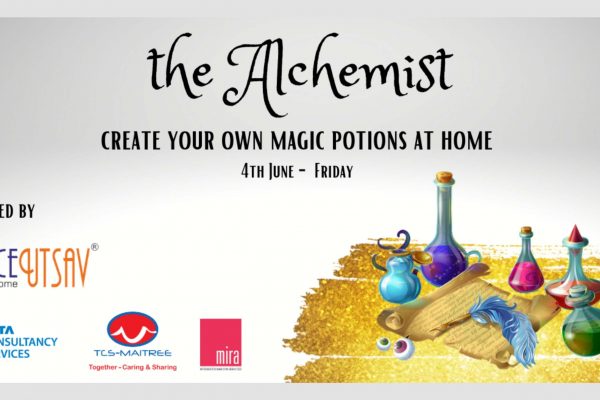APP Inventor-Seniors (12+Years)
MIT App Inventor is a web application integrated development environment originally provided by Google and now maintained by the Massachusetts Institute of Technology (MIT). It allows newcomers to computer programming to create application software(apps) for two operating systems (OS): Android, and iOS!
It is basically a free tool that can be used to create Android Apps. It works right inside your web browser and you can create Apps very quickly because it is a blocks-based programming tool that does not require knowing any programming language.
Your app appears on the phone step-by-step as you add pieces to it, so you can test your work as you build. When you’re done, you can package your app and produce a stand-alone application to install. If you don’t have an Android phone, you can build your apps using the Android emulator, software that runs on your computer and behaves just like the phone. The App Inventor development environment is supported for Mac OS X, GNU/Linux, and Windows operating systems, and several popular Android phone models. Applications created with App Inventor can be installed on any Android phone.
The interface is extremely simple and graphical and without knowing any programming- you can create an app in less than an hour! Sounds exciting? Go ahead and give it a try!
Participants create more than 15 apps and learn the art of designing an app on their own!
-
Chapter Zero
-
Dive into MIT App Inventor
Learn the basics of App inventor.
-
Block coding for Everybody
How to use the block based coding to program an app?
- Protected: UI/UX expert feedback
- Protected: User interface – Datepicker and Listpicker
- Protected: Pizza Shop Design
- Protected: Pizza Shop Block code
- Protected: Inspecting pizza shop app
- Protected: Properties and Conditionals Worksheet
- Protected: Event Handlers & Conditionals
- Protected: Teacher’s Copy – 2
-
Connectivity components
Learn how to connect your app to the internet to get data
-
Advanced block coding
Creating a program is all about knowing the language and its rules
-
Media management
Learn to use the AppInventor to complete complex set of commands
-
Cloud DB & Tiny DB
Build an interactive application using DataBase.
-
App design hacks
Learn the designer point of view while designing an app
-
Game design
GUI based game building using AppInventor module
-
Hands on App Designs and coding part-1
Learn to create dynamic apps there designs and coding
-
Hands on App Designs and coding part-2
Learn to create dynamic apps there designs and coding in advanced
-
Feedback app using Google sheet
Realworld Applications of APPInventor
-
Cloud Database
Learn hacks of block coding to enable to app to complete its functions
-
Firebase DB
Connect a Firebase database to your app and access any data from anywhere
-
Book Lending App
Learn how to make Book Lending app with all the concepts we learnt these days
-
Jarvis AI app
Learn how to make Jarvis AI app with all the concepts we learnt these days
-
Progress report
Attempt Quiz & assignment and check your progress report