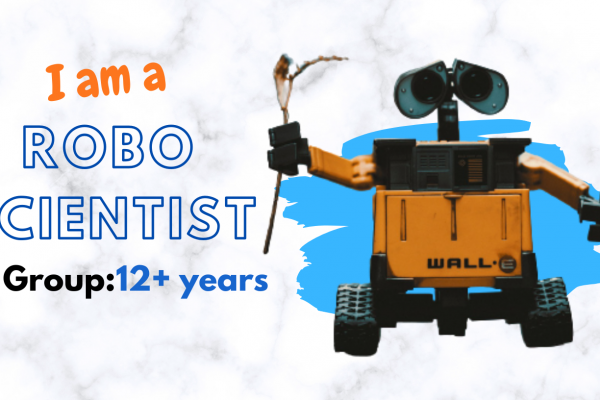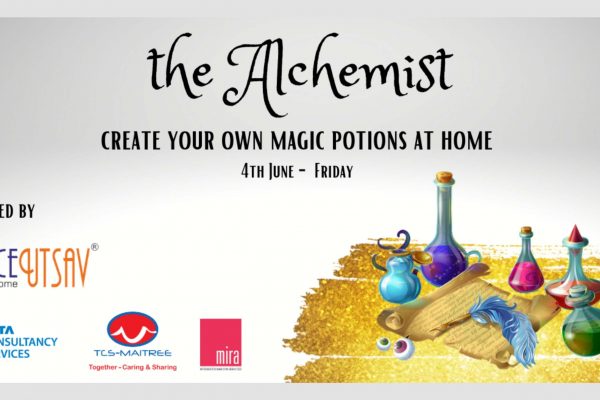Be a Young Entrepreneur – Junior (Age: 9-12) neha
Young Entrepreneur – Making People Successful in a Changing World
This entrepreneurship program has been developed to help young participants to understand and prepare for entrepreneurship. We believe entrepreneurship preparation and business preparation are closely linked. Entrepreneurs need business skills to succeed and businesses need entrepreneurial skills to grow and succeed. We believe it is better to start cultivating the same at an early age!
Through story-based learning, students will learn how to survive as an entrepreneur. The skills like designing, website building, social media marketing, and creating good content are of prime importance for an entrepreneur to succeed!
Our entrepreneurship programs teach students the 21st-century skills they’ll need to succeed in the world’s changing economy. Our entrepreneurship programs allow kids to explore entrepreneurship, business concepts, and ideas and learn important skills through a collection of interactive lessons. The programs and activities have been developed by successful entrepreneurs coupled with the expertise of K-12 educational professionals.
This course is designed to mentor, support, and equip today’s children with the necessary success skills to set them on the path of becoming our future entrepreneurs. This course teaches kids what it takes to succeed in our global new age economy, equips them with the success skills they need, and sets them in the right direction for understanding entrepreneurship at a young age.
We believe in the potential of kids and the need to inspire entrepreneurship at an early age. Given the right influences, kids can become entrepreneurs.
We give you lots of tools and encouragement, which are important parts of a good learning environment.
Enjoy the program, invest some time in yourself, and see what great things you can do!
There’s a question that haunts every would-be entrepreneur – and many actual entrepreneurs – every day: “How do I know if I have what it takes?” Yes, the Internet is full of ideas, tips, tricks, and motivation. But this course will help your child take concrete steps!
-
Day 0: Introduction to the course
Orientation and course details
-
Day 1: Introduction to entrepreneurship
Understand and apply all the core concepts of Entrepreneurship
-
Day 2: 21st century skill - Create a good looking document! (SUI-7.4)
Use simple tricks to make the document presentable
-
Day 3: 21st century skill - Data analysis
MS Excel is used to maintain grouped data and tables
-
Day 4: Know yourself & your idea (Day 2 in LMS)
Analyse self and your business idea for Strength, Weakness, Opportunities & Threats
-
Day 5: 21st century skill - Communicate using blogs & reports
Write creatively - How to captivate using your writing skills
-
Day 6: 21st century skill - Design & Present (Basics) - Day 9 in LMS
Lets learn interactive Canva
-
Day 7: 21st century skill - Design & Present (Logos)- Day 10 in LMS
What goes into designing your logo?
-
Day 8: First step for visibility of an entrepreneur - Brand Kit
Create Brand kit using canva
-
Day 9: Branding- Playing with Instagram Posts in Canva
Lets create an Instagram post in canva
-
Day 10: Branding- Videos Based Post in Canva
Create a video based post in canva
-
Day 11: Getting Started with HTML5
Learn Hyper Text Markup Language[HTML]
- Protected: Why do we have to learn HTML CSS as an entrepreneur?
- Protected: Introduction to HTML5
- Protected: Installing Software
- Protected: Starting with Syntax of HTML5
- Protected: Elements of HTML5
- Protected: HTML Tags
- Protected: Creating Interactive Web Pages
- Be a web developer- Videos
- Quiz-11
- Protected: Assignment 11
- Teachers Plan Day 11
-
Day 12: Adding Links, Images and Quotations
Learn to add links, Images and quotations in HTML
- Protected: HTML Block and Inline Elements
- Protected: Adding Links
- Protected: Why adding links is important in a website?
- Protected: Quotations in HTML5
- Abbrevations in HTML5
- Protected: Quiz
- Protected: Assignment 12
- Protected: Project-1 [Newspaper Quote]
- Protected: Project – 2 [Linking Documents]
- Protected: Project-3 [Monty Hall Game]
- Teachers Plan Day 12
-
Day 13: HTML Lists and Formatting
Learn about Lists and Text formatting
-
Day 14: Tables in HTML5
Learn to add tables
-
Day 15: Introduction to CSS
Introduction about Cascading Style sheet [CSS]
-
Day 16: Styling of Lists And Tables
Understand to style lists and table in css
-
Day 17: Introductions to forms
Learn to create forms for websites
-
Day 18: HTML Input Types
-
Day 19: Styling of HTML Forms
Different input types in HTML
-
Day 20: learn UI/UX best practices using the latest trends in the industry
Let's learn the fundamentals of ui and ux playing with colors and texts.
-
Day 21: 21st century skill - Design & Present (Website)-1
Lets work with WIX!
-
Day 22: 21st century skill - Design & Present (Website)-2
Be at the top of mount Everest using SEO
-
Day 23: 21st century skill - Presentation (Business plan/Product)
MS PowerPoint is used to create eye catching presentations
-
Day 24: Creating YouTube Channel and Google forms
Promote your business on another level.