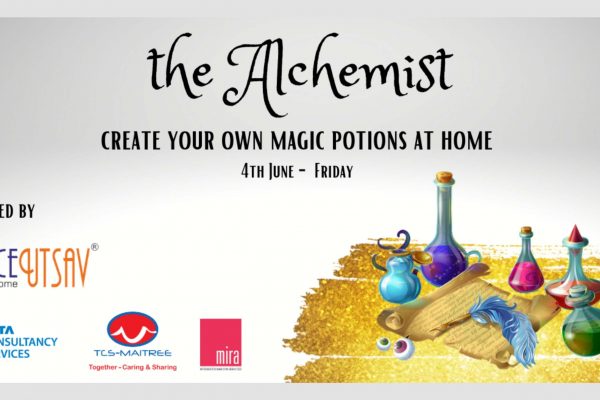Coder – Junior Inventor (Age: 9-12) Copy
You are introduced to the world of programming through the simple drag and drop MIT Scratch coding interface! You learn to code using MIT Scratch, a visual programming tool from MIT that makes it incredibly easy and fun for young students to learn to code. Time to use your creativity to build projects, animate characters and create games and bring the characters to life!
In this course, you build logical foundations of programming, which will be useful in the long run regardless of which coding language you pursue in the future. This course teaches logic, sequencing, structure, algorithmic thinking, and creative expression using our time-tested format of 5E’s methodology!
Build complex games and understand the game design documentation through a proven class plan developed by STEM.org certified trainers.
The specialization builds a solid foundation for industry roles as a gameplay designer, level designer, technical designer, technical artist, programmer, or producer.
What you will learn
- You will learn how to create programs, make games and solve programming problems.
- Build a complete understanding of Scratch 3.0, Blockly, Grasshopper, Tynker, Code.org from the ground up!
- Understand all the fundamental programming principles.
- Understand complex programming topics.
- Learn to use Scratch, Blockly, Grasshopper, Tynker, Code.org, etc. to develop games!
- Create games with Scratch, Blockly, Grasshopper, Tynker, Code.org like Arkanoid Game!
In this course, you will understand what defines a “game” and the mechanics and rules behind different types of games. Through four linked assignments you’ll learn ways to create and describe a game concept, and specifically what makes a compelling game. This course focuses on the conceptual underpinnings of games
TOPICS COVERED
- Advanced game design theory
- Cloning of sprites
- Commands, Sequence & Loops
- Conditional statements and Timers
- Variables & Operators
- Communication between sprites
- Multi-level games design
- Debugging hacks
-
Introduction to Scratch (Day 1)
- Protected: Introduction to Scratch
- Protected: Difference between Coding and Programming
- Protected: Elements of Scratch
- Protected: Different Motion Blocks
- Different sound Blocks
- Protected: Sprite Movement
- Protected: Making an ‘I’ using a sprite
- Protected: Assignment
- Scratch Revision
- Protected: Teacher’s copy
-
Sound Block , Loops and dancing greeting card in scratch (Day 2)
-
Sensing Block and Introduction to Code.org (Day 3)
-
Animated Greeting Card on coder.org (Day 4)
- Protected: Animated Greeting Card on code.org
- Protected: Coordinates in Scratch
- Protected: Coordinates in Code.org
- Protected: Sound and Dancing Commands in code.org Copy
- Protected: Sprite Teleportation game (code.org) Copy
- Protected: Introduction to Blockly Copy
- Protected: Assignment
- Protected: Quiz Time 4
- Protected: Teacher’s copy
-
Hide and seek game (Day 5)
-
Flappy Bird & Ping Pong (Day 6)
-
Math Addition Game (Day 7)
-
Advanced Chat Bot (Day 8)
- Protected: Introduction to Tynker Copy
- Protected: Using Inputs (Scratch and Tynker) Copy
- Protected: Looks Block Copy
- Protected: Chat Bot 2 Copy
- Protected: Blockly Maze Copy
- Protected: Introduction to Grasshopper Copy
- Protected: Assignment Copy
- Protected: Quiz Time 8 Copy
- Protected: Teacher’s Copy Copy
-
Space Surfer Game (Day 9)
-
'Bachao Smiley Aaya!' game (Day 10)
-
Harry Potter game (Day 11)
-
Harry Potter Game 2 (Day 12)
-
Angry Birds and Animation (Day 13)
-
Debugging and Ping Pong Game (Day 14)
-
Extensions (Day 15)
-
Future Ready (Day 16)