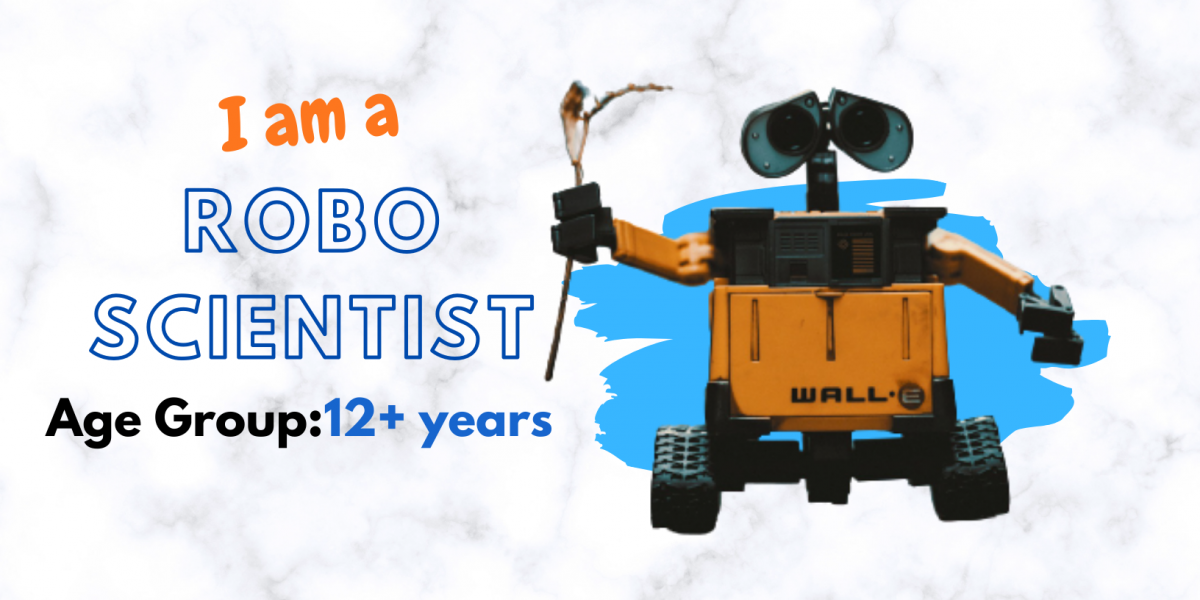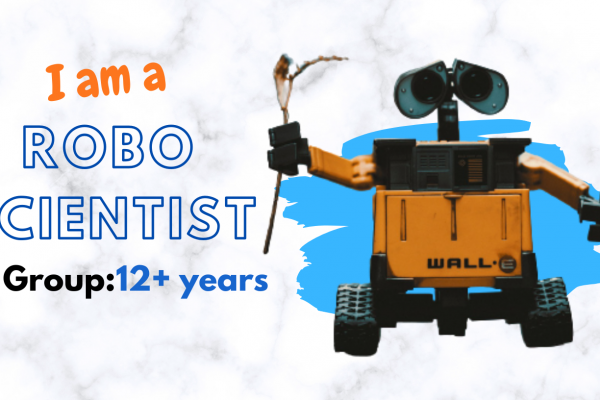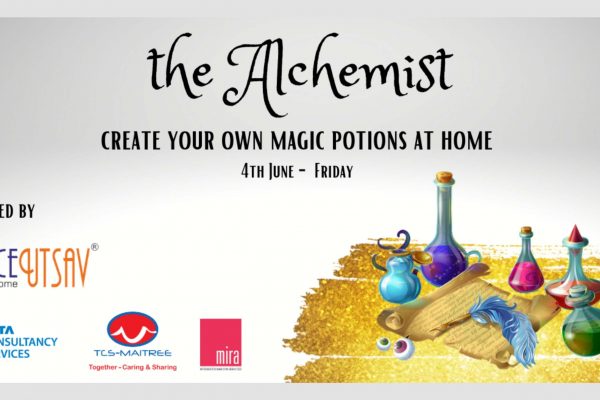I am Roboscientist Grade 8
Do you know what a micro-controller is? Do you wanna know how objects can be made smart? Learn automation and IoT. Use Electronics and Coding to build cool automation projects. Apply what you learned, to solve real-life problems.
Welcome to “I am a Robo Scientist – Senior”
Why Robotics?
Automation is a big buzz in the 21st century. Everything is becoming automated. This also contributes positively to the development of the world in a lot of ways. Automation of manufacturing in industries gives us the consistent quality of products. Automation is applied in Agriculture. Nowadays we can even automate our homes, workplaces, and public places.
All of this is made possible by the application of embedded systems and robotics. Specialists estimate that in the coming generations everything is going to be based on the Internet Of Things. So this clearly means there is a growing demand for Robotics and IoT.
What will you learn?
You will learn the basics of electronics and coding. You will start from the very basics and build simple circuits on the breadboard. After that, you will learn about micro-controllers. You will learn how to program the micro-controller and build cool automation projects with sensors and Arduino. By applying what you learned you can build a smart home or smart city model on your own.
-
1. Introduction to Automation and Robotics
-
2. Introduction to Virtual Circuits
-
3. Circuits on Breadboard
We use electricity in our day to day life, let us understand how circuits are made and learn to make simple circuits.
-
4. Breadboard - Type of Circuit
-
5. Some Projects with Electronics
-
6. Introduction to Arduino
-
7. Arduino - My first Program
-
8. Know about Block Coding
-
9. Program control Circuit
-
10. Patterns with LED
-
11. Make your own Traffic Light
-
12. Loops and conditions in Arduino
-
13. Analog vs Digital
Today we learn what Arduino is and how to use it to create a simple LED blinking circuit.
-
14. More patterns with LED
More Fun with LEDs
-
15. Electronic Dice
-
16. Debugging a Program
-
17. Disco Light and Sound
-
18. Sound Sensor and Clap Switch
-
19. Automatic Street Light
-
20. Make an Emergency Lamp
-
21. Make a Morning Alarm
-
22. Learn about Variables
Today we learn about Analog and Digital Signals
-
23. Servo Motor
-
24. Rain Sensor
-
25. Wind Screen Wiper
-
26. Magnetic Object Detector
-
27. Door Alarm
-
28. Ultrasonic Sensor
-
29. Parking Guide
-
30. Automatic Dustbin Opener
-
31. Explore More - Dustbin opener
-
32. Introduction to Arduino Libraries
-
33. Learn to make a Type writer
-
34. Know about DHT Sensor
-
35. Design a Thermostat and Control your room Temperature
-
36. Moody Lamp Keypad Operated
-
37. LCD
-
38. Password Protected Locker
-
39. Debugging Code for Password Box
-
40. Automatic irrigation
-
41. Plant Watering System
-
42. Water Dispenser
-
43. Introduction to MIT App Inventor
-
44. Make you first App
-
45. Design an App
-
46. Home Automation
-
47. Controlling a LED with Bluetooth
-
48. Know about voice command
-
49. Voice control
-
50. Control LED with Voice command
-
51. Making a prototype Color Shadow
-
52. Voice control Color Shadow
-
53. IR Sensor
-
54. Making an IR counter
-
55. Blind Man Stick
-
57. Operating car with Switch
-
56. Build your car
-
58. Operating robot with DTDP Switch
-
59. Design a Robot
-
60. Operating Robot
-
61. Light Sensing car
-
62. Light Following Car
-
63. Line following car
-
64. Obstacle Avoiding car
-
65. More with Obstacle Avoider
-
66. Bluetooth Control Car
-
67. Blue tooth car
-
68. Bluetooth car
-
69. Voice control Color Shadow
-
70. RFID Sensor